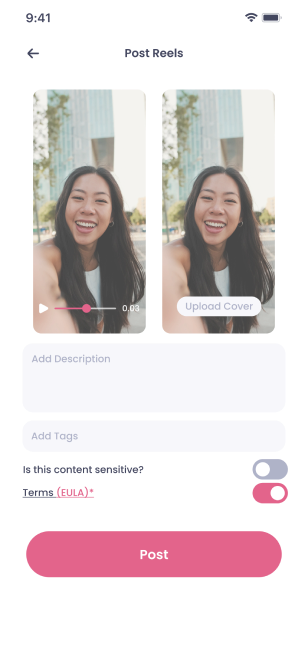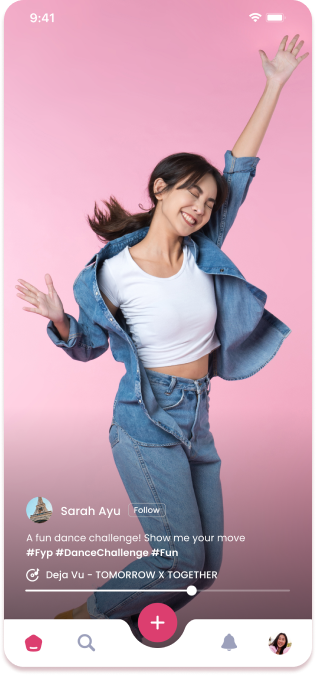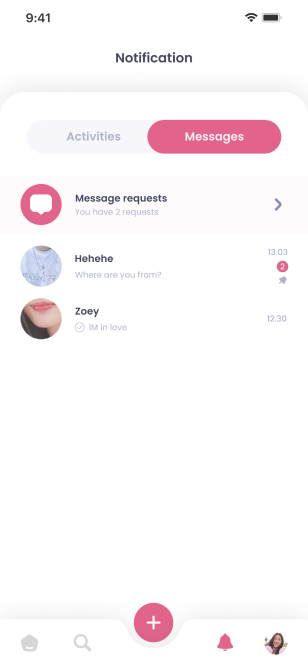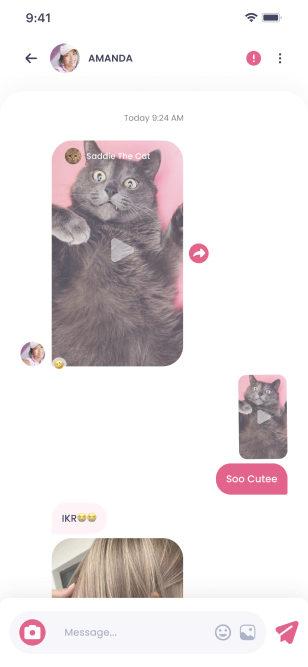What will you get
Personalized Videos
Watch your go-to videos made just for you.
Opportunity to Influence Others
Showcase your own journey for the world to see.
Sharing is Caring
Spread the joy with your loved ones.
Personalized Videos
Feel the fun experience of watching your kind of videos to brighten your day.
-

User Friendly
No need to rush, we ensure you master ViYou with seconds.
-

Sophisticated algorithm
We develop a way to bring you the best videos everyday based on a number of factors, including but not limited to accounts that you followed, likes, shares, and comments to shape your preferences.

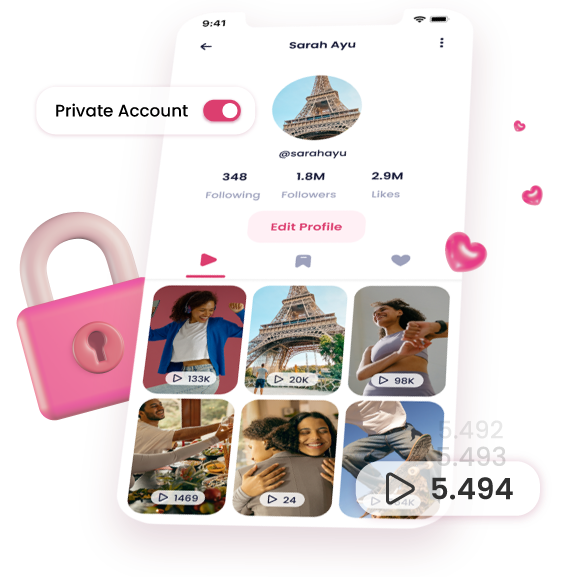
Profile
It's your time to shine! Show your best videos on your profile and let the audience experience your journey.
-

Real-Time Counts
Tired of refreshing the page just to see your updated viewers? Relax, we do it for you.
-

Secure
Feel like you don't want to go-public today? No worries, you can always private your profile anytime.
Share
Sometimes, it feels better when we share our happiness with our loved ones, right?
-

One-Click Away
We want you to feel the spark of shared joy when it lasts.
-

Favorite First
Save your scroll because your favorite person will always be on the top.


Private Message
Getting closer with your favorite persons anywhere, anytime.
-

Hidden
Feel like you don't want to leave a trace in the comment section? Try a private message, then.
-

Not Just Text
Find really funny videos you want to share with someone? Why not send it through a private message?
All-In-One Platform for Endless Creativity
We provide you a complete creative journey so there’s no need to switch platforms just to find yours.
FAQ - Frequently Asked Questions
Lorem Ipsum is simply dummy text of the printing and typese tting
indus orem Ipsum has beenthe
standard dummy.
ViYou is a short video-sharing platform, aiming to inspire and spread joy worldwide. For an in-depth understanding of ViYou, please visit our about page.
At ViYou, we craft a system to deliver top-notch videos to you daily. This personalized selection is influenced by various factors, such as the accounts you follow, likes, shares, comments, as well as hashtags, captions, sounds, and the content you produce.
Each new interaction based on those factors helps us better understand your behavior, enabling us to refine our recommendations to suit your interests.
Should you encounter content that doesn’t align with their interests, you have the option to refine the personalized content by selecting the “Not Interested” button at the bottom of the screen for each video.
We make it as easy as it gets for you to create a new account. Here’s how to do it:
- Download ViYou from Google Play or Apple Store
- Open ViYou
- Choose either sign up with Google, WhatsApp number, or create a ViYou account on the login page
There are two methods to upload your videos. First method is direct upload. Here’s how to do it:
- Initiate the upload by tapping the “+” button on at the bottom of the screen
- Capture a new video with the maximum length of 1 minute
- If you want to add a filter, tap the “Effect” at the bottom left corner of the screen (optional)
- Explore and apply your preferred effects
- You can also add a sound to your video by tapping “Add Sound” at the top of the screen (optional)
- Preview and make additional edits to perfection (optional)
- Write the description and tag for better reach (optional)
- Hit the “Post” button and you’re done!
Second method is uploading existing videos. Here’s how to do it:
- Tap the “+” (plus) button on at the bottom of the screen
- Select the “Upload” box at the right bottom to choose a pre-recorded video (keep in mind that videos longer than 1 minute cannot be uploaded)
- Follow steps 3 to 7 of the first method
- Hit the “Post” button and you’re done!
Primarily, we don’t impose restrictions on the content you can upload. However, we provide an option for you to decide whether your content should be labeled as sensitive before posting.
For a more detailed understanding of the type of the content allowed, please refer to our
community guidelines.
We make your profile visible from the video feed. Simply tap your profile picture icon at the bottom right corner of the screen. Here’s what you can do:
- Profile Feed: You can view all your uploaded content along with the number of your following, followers, likes, and viewers for each post.
- Bookmarks: Short on time to watch your favorite content? You can bookmark it and revisit it later through your profile by tapping the bookmark icon.
- Likes: You can give an appreciation for other user’s content by liking it and rewatching it anytime on your profile by tapping the heart icon.
- Edit Profile: You can edit your account details, such as your name, picture, username, birth date, and gender, at any time.
Simply tap the bell icon at the bottom right of the screen to open the notifications menu.
Yes, you can report any content that violates our community guidelines. Your report will remain anonymous, except you’re reporting an intellectual property infringement. Here’s how to do it:
- Tap the “Share” icon at the bottom right corner of the screen
- Tap the “Report” button at bottom right corner
- Select the reason for the report (e.g. spam, nudity, sexual activity, hate speech, violence, scam, fraud, etc.)
- Hit “Report” to submit your report
We recommend you to choose the block option if you’re experiencing unpleasantness, inappropriate comments or messages, or harassment from other users. Here’s how to do it:
- Open the message from the user you want to block
- Tap the three dots icon at the top right corner
- Select block and you’re done!
For a more detailed understanding of the inappropriate actions, content, or messages, please refer to our community guidelines.